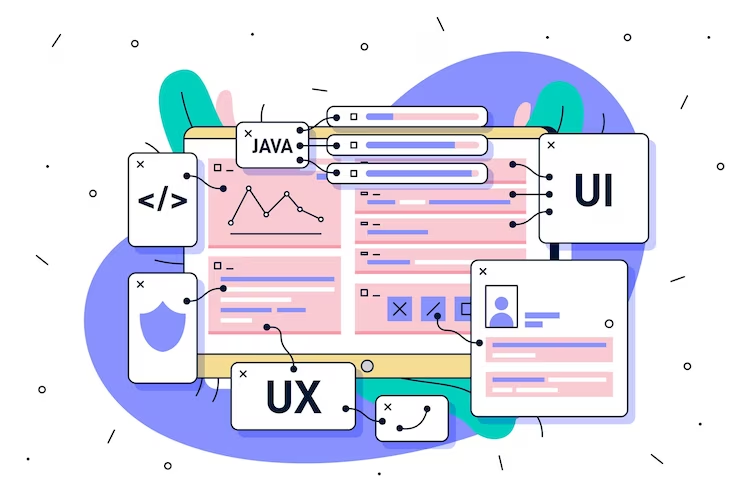
Unleashing the Potential of ActionListener in Java
In the realm of Java programming, interactivity is the heartbeat of modern applications. This is where the ActionListener interface comes into play, offering a pathway to seamlessly incorporate user-triggered events into your Java applications. In this comprehensive guide, we will unravel the inner workings of ActionListener in Java, shedding light on its significance, applications, and how you can harness its power to create dynamic and engaging user interfaces.
By the time you reach the end of this journey, you will be equipped with the expertise to wield ActionListener in Java with confidence.
The Mechanism Behind Event-Driven Programming
ActionListener in Java provides a bridge between user actions and program responses. It operates on the principle of event-driven programming, where actions such as button clicks, menu selections, or keystrokes trigger events that are captured and processed by the ActionListener.
When an action event occurs, the associated ActionListener’s actionPerformed() method is executed, allowing you to define the appropriate response to that event.
The ActionListener Interface
The ActionListener interface is a crucial component of Java’s Abstract Window Toolkit (AWT) and Swing libraries. It defines a single method, actionPerformed(ActionEvent e), which encapsulates the actions to be taken in response to the event.
By implementing this method, you establish a connection between user interactions and program behavior.
Learn more in this tutorial
Integrating ActionListener in Java
To illustrate, consider a scenario where a button click triggers an event. By implementing ActionListener, you can control what happens when that button is clicked:
java
import java.awt.*;
import java.awt.event.*;
public class ButtonExample implements ActionListener {
public static void main(String[] args) {
// Create a frame
Frame frame = new Frame(“Button Example”);
// Create a button
Button button = new Button(“Click me!”);
// Attach ActionListener to the button
button.addActionListener(new ButtonExample());
// Add the button to the frame
frame.add(button);
// Display the frame
frame.setSize(300, 200);
frame.setLayout(null);
frame.setVisible(true);
}
public void actionPerformed(ActionEvent e) {
System.out.println(“Button clicked!”);
}
}
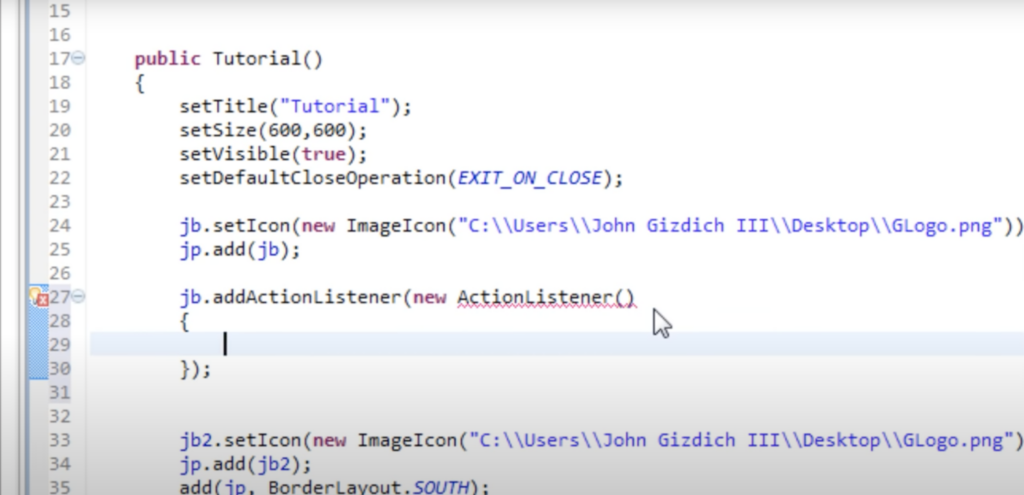
Exploring ActionListener in Java
The ActionListener interface is defined within the java.awt.event package, encapsulating the core mechanics of event-driven programming. By associating specific actions with ActionListener instances, you empower your application to respond dynamically to user interactions. This empowers you to create interfaces that are not only visually appealing but also highly interactive and responsive.
Action Command in Java
Java further enriches the ActionListener interface with the concept of an “action command”. Each component associated with an ActionListener can be assigned an action command, allowing you to differentiate between different sources of events. This proves especially useful when handling multiple buttons or menu items within the same ActionListener.
Conclusion
In the dynamic landscape of Java application development, ActionListener emerges as an essential tool for bridging the gap between user interactions and program behavior. The event-driven paradigm it champions allows you to create applications that respond promptly and accurately to user actions.
By grasping the essence of ActionListener, its implementation, and the concept of action commands, you gain a powerful tool in your toolkit for crafting engaging and interactive user experiences. As you continue your journey in Java programming, remember that ActionListener isn’t just a feature – it’s a gateway to transforming static interfaces into dynamic realms of user engagement and application functionality.
